A critical vulnerability was discovered in React Server Components (Next.js). Our systems remain protected but we advise to update packages to newest version. Learn More.
Cropping images in Image Editor always takes the top-left part of the image.
I have just tried the same on a fresh alloy install which is on 12.13.1 and could not re-produce the issue
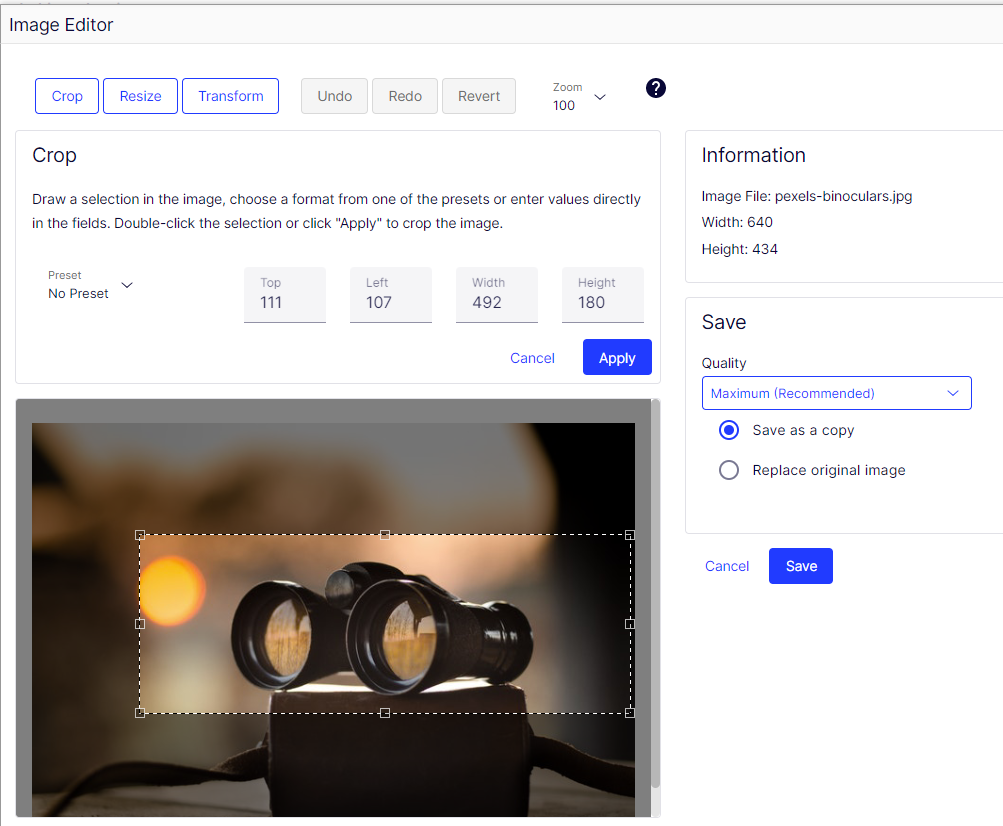
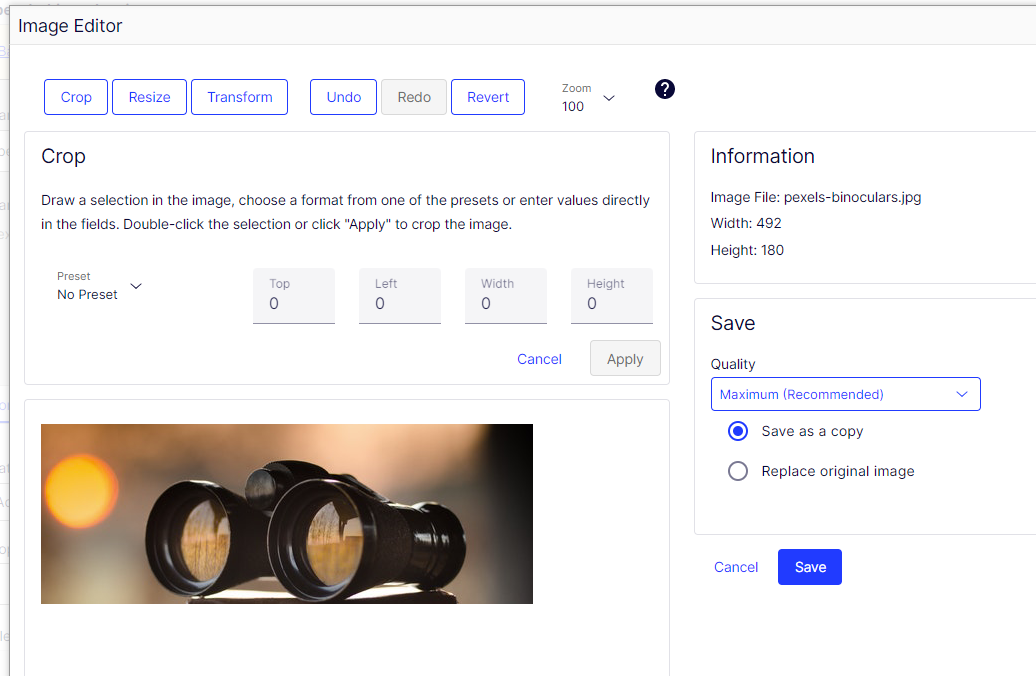
The Request URL to GetImage my parameters looks like this:
https://localhost:5000/EPiServer/CMS/ImageEditor/GetImage?epieditmode=true&zoom=100&quality=100&img=https://localhost:5000/EPiServer/CMS/Content/globalassets/en/pexels-binoculars.jpg,,93?epieditmode=False&commands=[Crop,492,180,111,107,0]
Thank you Minesh for your feedback. We have indeed not tested this on a "clean" optimizely installation like Alloy. But we will try to clean our implementation of external plugins like Baaijte.Optimizely.ImageSharp.Web and see if this still occurs, might be that those plugin interfere with this.
Hello Minesh and Roland,
I recently reproduced and reported the same issue here: https://world.optimizely.com/forum/developer-forum/Problems-and-bugs/Thread-Container/2022/12/bug-image-editor-crop-selecting-incorrect-crop-on-larger-images/
The key part of reproducing this issue is the width of the image being cropped exceeding the width of the crop container. There is a work around as well that I have highlighted on my report above around using the zoom magnification before the crop to make the image smaller and then unsetting it after defining the crop and not before saving the image. I do note in your example that your image is 4000 pixels wide, so the zoom work around probably won't work for that particular image.
EDIT: Might help if I link my own report instead of this one :D

When our customer tries to crop an image in the Image Editor, it does not crop based on your selection, but takes a small piece of the left top corner, see the following sample images;
After opening the Image Editor:
Starting to Crop:
After you click "Apply", it shortly shows the cropped version, but then directly shows the upper top-left part.Also after save that is what it will save.
It does not matter if you enter the coordinates by hand, or by dragging, or changing the quality of the image. It always takes the wrong coordinates.
When I check the network-traffic, I do see this:
https://WEBSITEURL/EPiServer/CMS/ImageEditor/GetImage?epieditmode=true&zoom=100&quality=100&img=https://WEBSITEURL/EPiServer/CMS/Content/globalassets/mbo/opleidingen/bloem/bloem.jpg,,30265?epieditmode=False&commands=[Crop,368,185,30,48,0]
So it does sent out the right values, but somehow it gets messed up.
NOTE: Transforming the image (e.g rotating the image, does work)