AI OnAI Off
Upload files > 5 MB in Optimizely CMS 12 edit mode
You can configure the max upload size in ConfigureServices in Startup:
services.Configure<UploadOptions>(x =>
{
x.FileSizeLimit = 52428800; // 50MB
});
Dec 14, 2022 17:18
You can also update appsettings.json:
{
"EPiServer": {
"CmsUI": {
"Upload": {
"FileSizeLimit": 104857600
}
}
}
}Here's the link in the documentation: https://world.optimizely.com/documentation/developer-guides/CMS/configuration/configuring-episerver-ui
Dec 14, 2022 18:46
This topic was created over six months ago and has been resolved. If you have a similar question, please create a new topic and refer to this one.

I have a CMS12 solution where I can upload 2 MB files in assets pane, but 5MB files and larger fails. For a plain Alloy site, I have the same problem.
I have found this:
https://support.optimizely.com/hc/en-us/articles/6357702107533-Configure-maximum-upload-file-size-for-CMS-12-and-DXP-Linux-platform
Step 1 is ok, but it does not work alone. For step 2, the first options does not compile and the second options throws an exception.
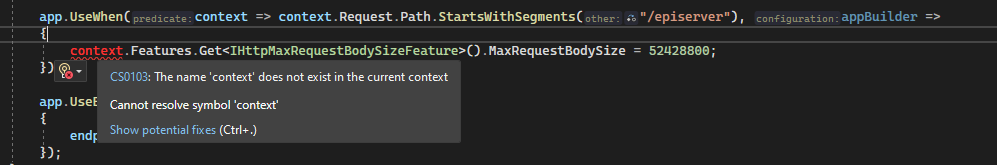
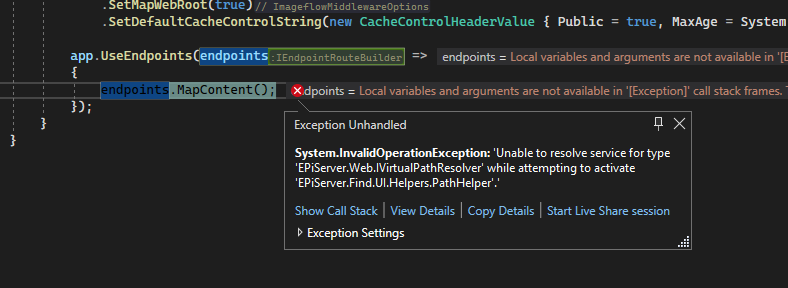
Step 1:
Step 2:
Help?