A critical vulnerability was discovered in React Server Components (Next.js). Our systems remain protected but we advise to update packages to newest version. Learn More.
Solution assets images not visible
You can place the images in the wwwroot directly with the correct path and they should be picked up
David's answer is the correct answer. It's a .NET Core architectural change and not an Optimizely specific thing. Any static file served by a .NET Core site must be placed under the wwwroot folder in the root of the web project. Wwwroot/assets/img/thumbnails/standard page.png will be served as /assets/img/thumbnails/standard page.png.
All of your JS and CSS files for your site will also need to move under wwwroot.
As a side note, check out the Geta.Optimizely.ContentTypeIcons package. It uses font awesome to render icons for content types and you can provide colours for the tiles in line with client branding. It supports both the icons in the content tree as well as those for the tiles you see in the content type selector. Not my package, but it fits this usage very nicely.
That works, thank you! _+1_ I knew there will be something trivial :D
Maybe you have an idea, why the thumbnails appears in a gray scale now?
original: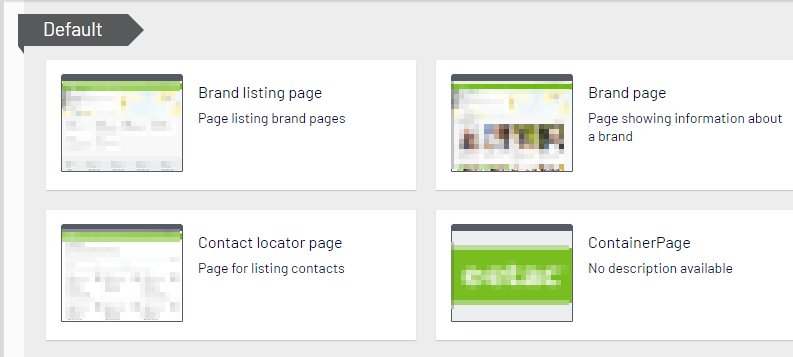 .net6:
.net6: 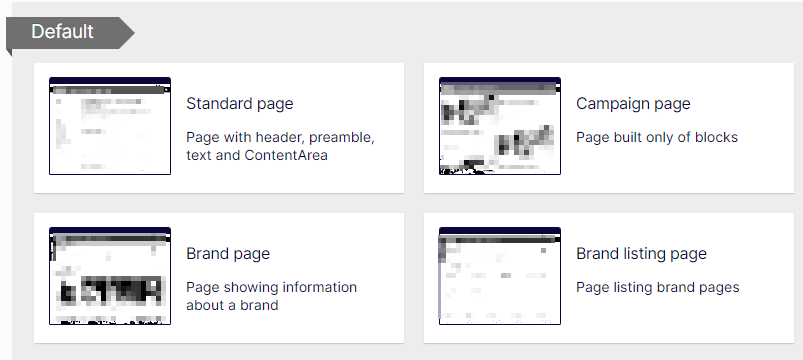
(there are colors in the menu, not like the whole page is gray :D)
I thought I'd try and reproduce the grey scale image on CMS 12.21.0 and it's coming through in colour for me:
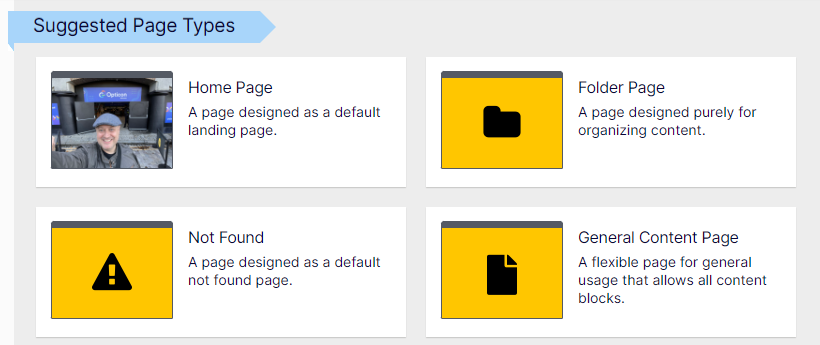
The grey comes from .epi-browserWindowContent img class. So Mark it seems like you have one or two errors ;) (maybe)
Could be cached css or something in my local browser when running in debug mode perhaps. I can check later :)
Regarding the grey icon type, I stand corrected - it is indeed a bug caused by Commerce (i.e. only if you install Commerce you see that).
Lesson learned: when you see something all the time, you will think it's normal when it is not.
Bug is COM-17358 (not yet public, but soon will be). I set priority to 1 (second highest) so it hopefully will be fixed soon

Hi, I am working on migration from CMS 11 to 12. I had pages confugured with thumbnails - images in the solution.
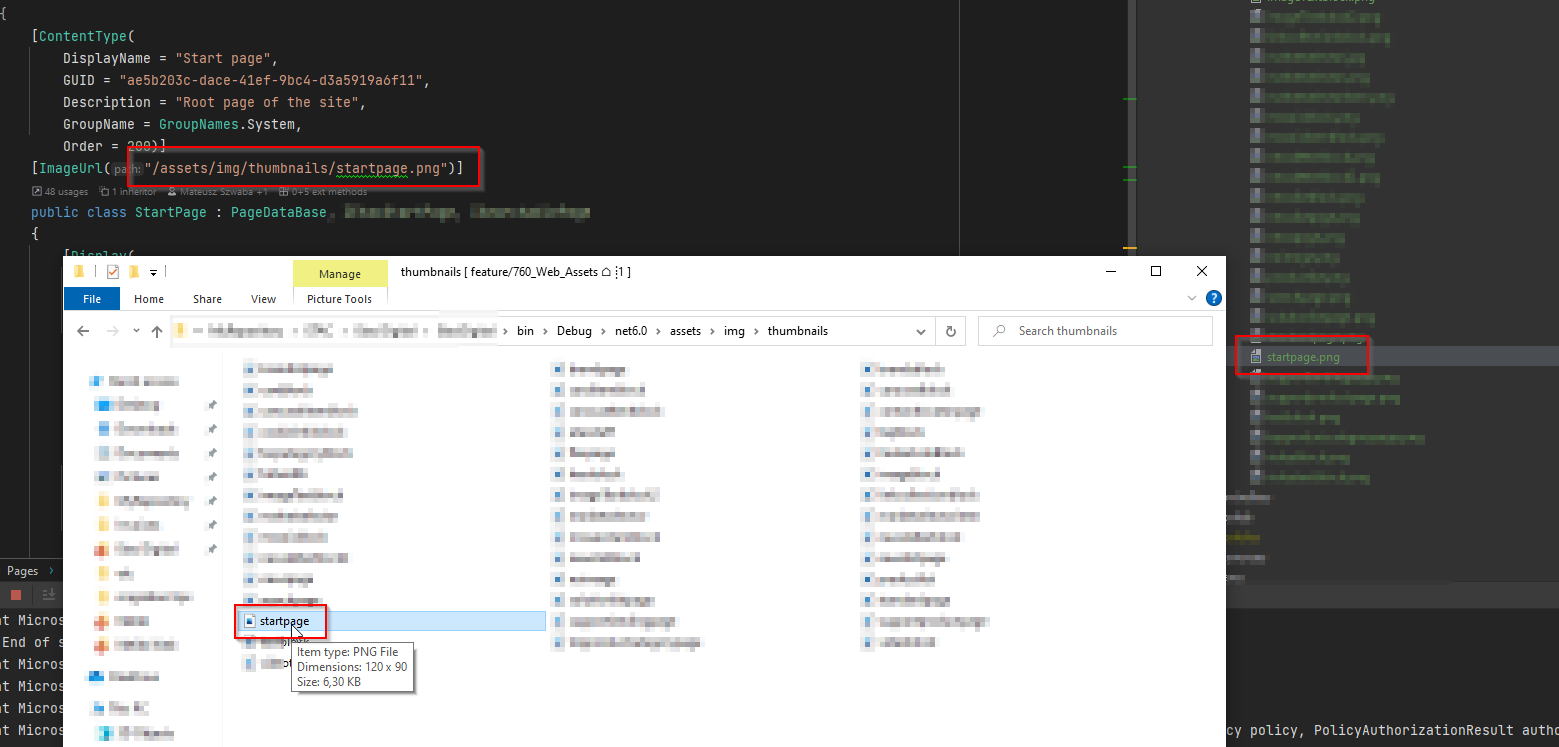
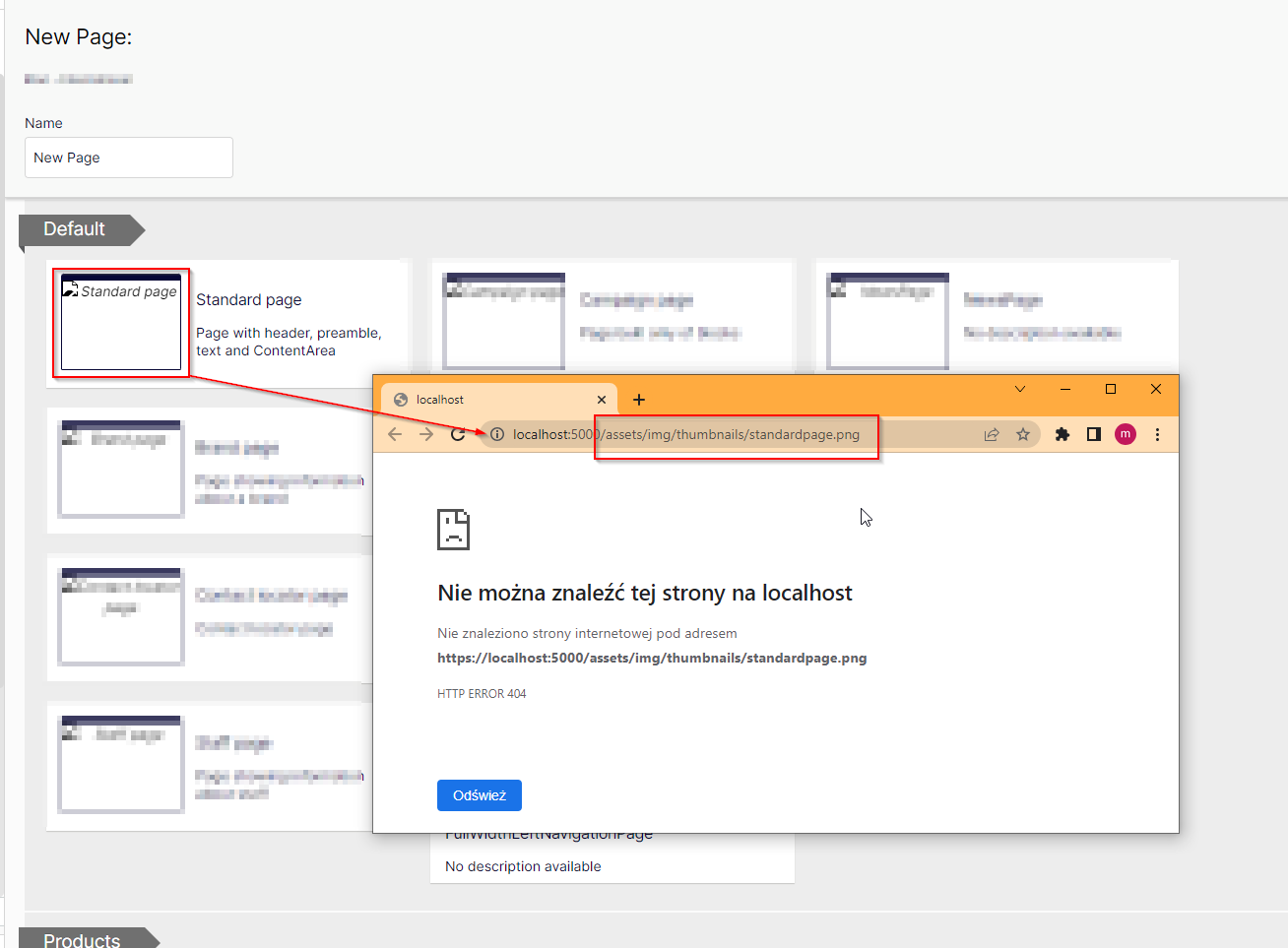
I had copied them to the new .net6/cms12 solution, set `CopyToOutputDirectory` to Always.
File is there in build result, path seems to be ok, but the image is not shown.
Is there any additional config required now? Can't find anything in cms 11 solution nor in google 🔎