Five New Optimizely Certifications are Here! Validate your expertise and advance your career with our latest certification exams. Click here to find out more
Code Changes not refelecting in CMS
You will probably have to reset the content type in the [CMS > Admin > Content Types] section
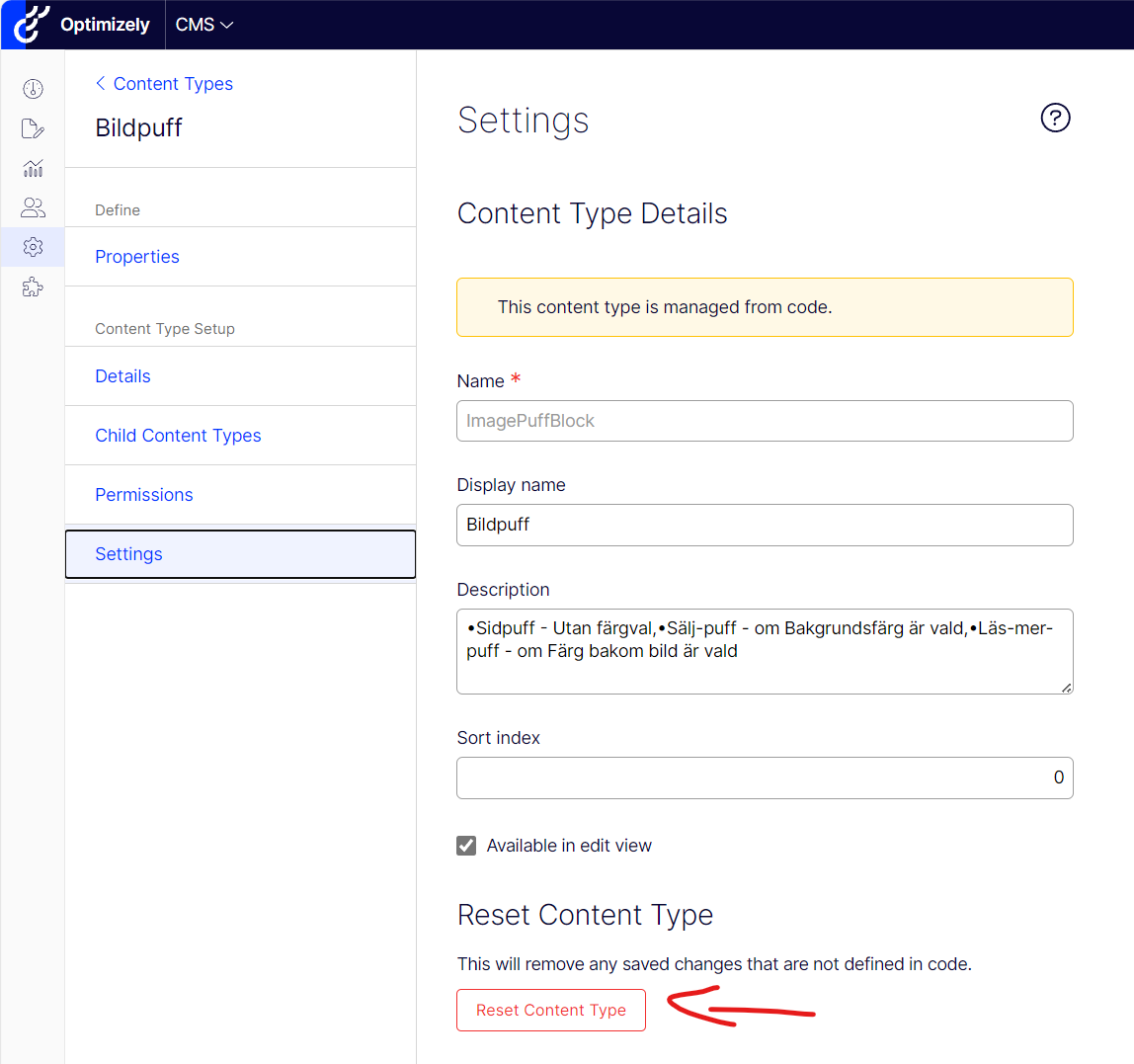
Thanks Eric, That worked partially. Still I'm seeing that overrided property name is not appearing in the CMS, that means I have a virtual property in parent class and in the child class I'm updating the name to different one, like Parent(Name= A) -> Child (Name=B), Its not working.
Any Idea about this issue?
In that case you must update the parent content type.
However, you should avoid inheritance between content types. There is no benefit to it, if you want to enforce standardisation implement properties interfaces instead. So if you remove the inheritance and copy paste the properties from Parent A to Child B you'll solve that issue for sure.
Oh Ok, Its an common property which shared for some other blocks as well so we may not able to modify the Parent one and its already in use.
Actually we are looking to change only in this block.
I get that, but set up a temporary local database and try to copy the properties you want to change to the block type and remove the parent inheritance.

Hi,
I made some minor changes on Block poroperties like Order Update, rename display name of the property, applied maxlength for few properties and removed few properties, for some reason none of these changes are refelecting in CMS.
I've tried clean and rebuild changes are not working, added UpdateDatabaseSchema in appsettings still no luck.
But If we add new properties and run only the newly added property is apearing in the CMS, still none of the updates are apearing.
CMS 12.
Does anyone experienced similer issue.?
Thank you,
Hari