Five New Optimizely Certifications are Here! Validate your expertise and advance your career with our latest certification exams. Click here to find out more
Thumbnails of assets not visible in editorial backend
Hi,
Have you try to view that image in preview mode such as /globalassets/.../image.png yet? Could you see the image when browsing that image?
I do not think that you should do import like that when restoring db from other environment. Just do it simply by copying blob storage from PROD to blob folder locally
Yes, I tried the preview. This gives me some "text-preview" als shown here:
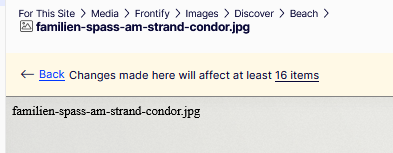
The image is called by .../EPiServer/CMS/Content/siteassets/de-DE/media/frontify/images/discover/beach/familien-spass-am-strand-condor.jpg,,914_19845?epieditmode=true
and if I open this link in the browser it gives me the same "empty" image with just an alt text.
If I call the image by .../siteassets/media/frontify/images/discover/beach/familien-spass-am-strand-condor.jpg
I get: 0 Bytes back.
Other images, uploaded later, are working fine.
As Optimizely is running in the cloud, I do not have access tor the blob folder to copy it. Only access I've got is via https://paasportal.episerver.net/.
Just try to make a support request to Optimizely support guys to ask for Blob copy in PROD. I do not think that you are importing assets via overriding existed assets
Have you tried the Clear Thumbnail Properties scheduled job?
The description sais "Specify whether the clearance of thumbnail properties is active/inactive and how often the job should be run. The job clears all thumbnail properies to empty so that new thumbnail images will be created when be requested."
Hi,
I do not think it is only about thumbnail because it happens with previewing, browsing orginal file as well. I think there is no found blob data relates to those files even after importing.
I think, this is somehow related to some caching thing, as the blob flolders are existing, but the images are not revtrieved.
I also tried the Clear Thumbnail Properties scheduled job. But it didn't do the thing.
If I inspect an image, where there is no blob folder, I get an error in the log "the folder could not be found".
The Link I get is:.../EPiServer/CMS/Content/siteassets/de-DE/media/frontify/images/discover/beach/testbild.jpg,,6135_46339?epieditmode=true
so it's nearly the same as the .../EPiServer/CMS/Content/siteassets/de-DE/media/frontify/images/discover/beach/familien-spass-am-strand-condor.jpg,,914_19845?epieditmode=true
We have managed to reload the missing asset previews with a function in the getter of the public override Blob BinaryData
Here we check if the base.BinaryData is null and if so, we recreate the Blob from via the "original" URL of the external Frontify image (CDN).
It takes some time for the first call as a lot of assets have to be refreshed, but then the previews and thumbnails of the images are back again.

I have an issue with the thumbnail preview of images in the editorial backend.
I have copied the database from the prod environment on my local machine. Now of cource, the images and thumbnails are missing. If I export the image-folder from prod I get an export.episerverdata file with all image data (blobs and so on). If I now import this file into my local environment, the data of all images is copied to App_Data\blobs to their respective [GUID]-Folders.
When I view the image in the editorial backend the thumbnail and the image are not shown.
Is there a Way to clear some BE cache or to tell the backend, to refresh the images from the blob-data-store?
As there seems no issue with new uploaded images and the same issue applies to updating the preprod DB with the prod DB.