A critical vulnerability was discovered in React Server Components (Next.js). Our systems remain protected but we advise to update packages to newest version. Learn More.
Issues with Content Delivery API
The accept-language is the primary way of setting the language you want else you'll get a 404. Can you try setting this header value to the language of the content you want when calling http://www.mywebsite.com/api/episerver/v2.0/content/5/
I tried using postman to send the Accept-Language header, but it gave me 404 still when calling http://wwwmywebsite.com/api/episerver/v2.0/content/5/
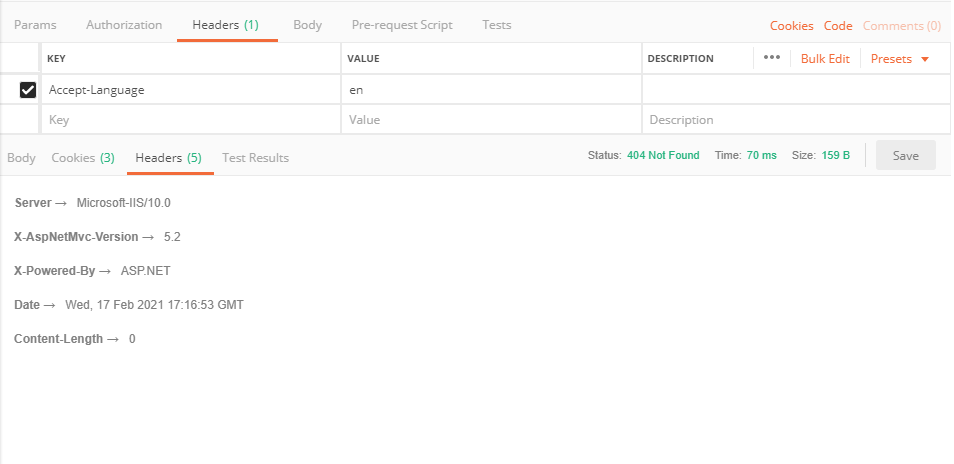
It may come from this setting in web.config: episerver:contentdelivery:maphttpattributeroutes. If you don't install other apis, then, no need for this configuration (or its value should be true). This setting will decide whether .net engine should scan controllers and do routing or not.
Content suppliers, such as media businesses and e-commerce enterprises, pay CDN operators to transport their content to end-users. CDNs pay ISPs, carriers, and network operators to host servers in their data centers. The following are the two main mechanisms that explain how CDN works:
- Maintain vital content in numerous, globally spread data centers so that it is closer to end consumers and hence quicker to download.
- To provide the content OrientMCT to the user as quickly as possible, apply server optimizations based on content type.
Apart from improved performance, CDNs unload traffic provided straight from the content provider's origin infrastructure, potentially saving the content provider money. They're also good against DDoS attacks because they have their own network.

Hi,
I followed the following page and installed the Episerver.ContentDeliveryApi package 2.11 on Episerver cms 11.15.0. I am getting 404 when I try to access sitedefinition url or any other API content url. Here is what I did so far. I followed the instructions on this page https://world.episerver.com/documentation/developer-guides/content-delivery-api/getting-started/
1) I installed the following packages when installing EpiServer.ContentDeliveryApi package. I installed version 2.11 as that is version compatible with the Episerver cms version 11.15 that we have.
<package id="EPiServer.ContentDeliveryApi" version="2.11.0" targetFramework="net471" />
<package id="EPiServer.ContentDeliveryApi.Cms" version="2.11.0" targetFramework="net471" />
<package id="EPiServer.ContentDeliveryApi.Core" version="2.11.0" targetFramework="net471" />
<package id="EPiServer.ContentDeliveryApi.OAuth" version="2.6.0" targetFramework="net471" />
2) Set Access rights for the contentapiread Read access for root item and its descendants.
3) Created the following initialization class as shown
4) It showed CustomContentApiRoutingEventHandler is not found in the project. Hence searched and found this article and used this as the class as shown below:
https://world.episerver.com/forum/developer-forum/-Episerver-75-CMS/Thread-Container/2020/9/customcontentapiroutingeventhandler-namespace-not--found/
5) Then after compilation, tried to access the following urls
http://www.mywebsite.com/api/site/?language=en
http://www.mywebsite.com/api/episerver/v2.0/content/5/
But both of these returned 404. Am I missing something or made any mistake in trying to get the ContentDeliveryAPI? Could someone let me know How I can debug and see whats happening and how I can correct this issue with the ContentDeliveryApi.
Thanks in advance