A critical vulnerability was discovered in React Server Components (Next.js). Our systems remain protected but we advise to update packages to newest version. Learn More.
Form Steps, gives 500 (Internal Server Error) when clicking on Next step button
Does it happen on your local machine? Could you check the details of error 500 to find the reason?
This is what the IIS log file shows:
2019-07-19 06:55:19 10.209.39.91 POST /EPiServer.Forms/DataSubmit/Submit - 80 johan.bjorck+ Mozilla/5.0+(Windows+NT+10.0;+Win64;+x64)+AppleWebKit/537.36+(KHTML,+like+Gecko)+Chrome/75.0.3770.142+Safari/537.36 http://xyz.se/supportsidor/test/test-formular-steg/ 500 0 0 510
The error appears both local and in production environment and only when using Form Steps. The event viwer shows no errors.
Any recommendations how to proceed with the troubleshooting?
If you can see the error on local, please use chrome dev tool to see the detail of error 500. It should be an exception, and we can get a clue.
I mean you should use the network tab on the dev tool, click on the request which is error 500. It will be show detail of the error. If not please add the config:
<configuration>
<system.web>
<customErrors mode="Off"/>
</system.web>
</configuration>That information is not my expect. Please try to config
<customErrors mode="Off"/>Or fire a support case we can look into the problem for you.
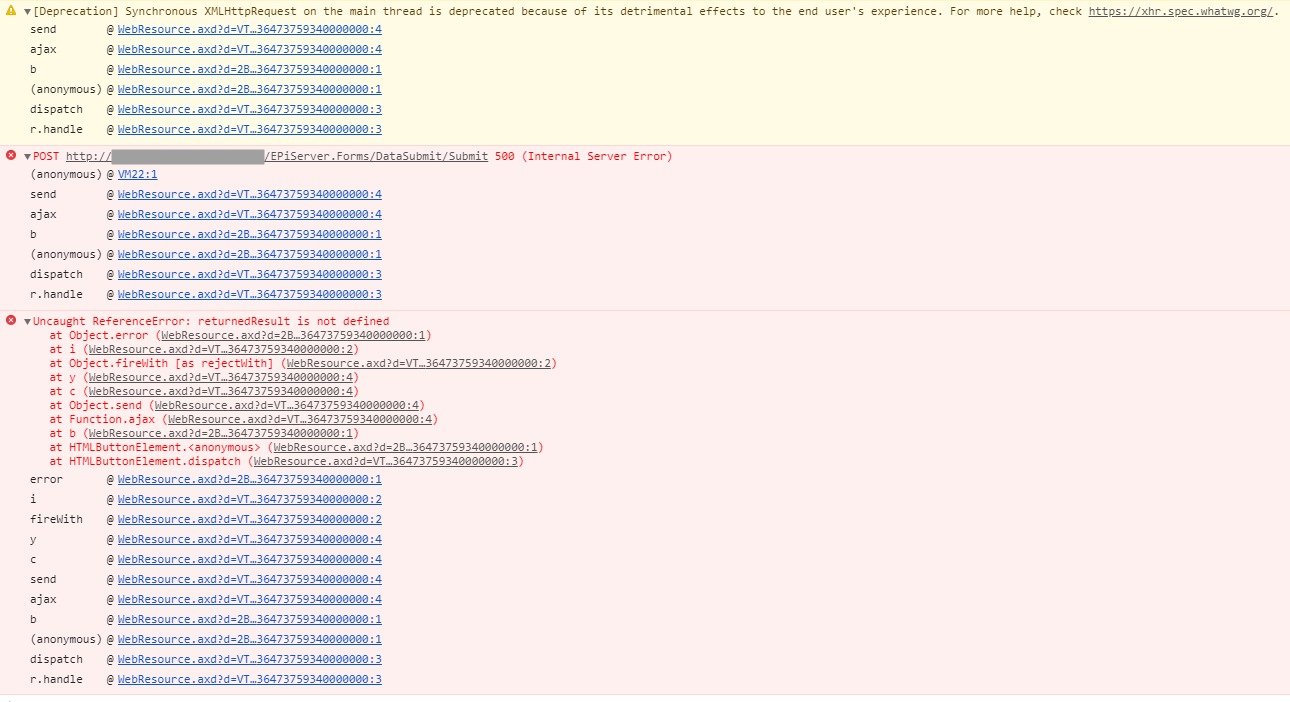
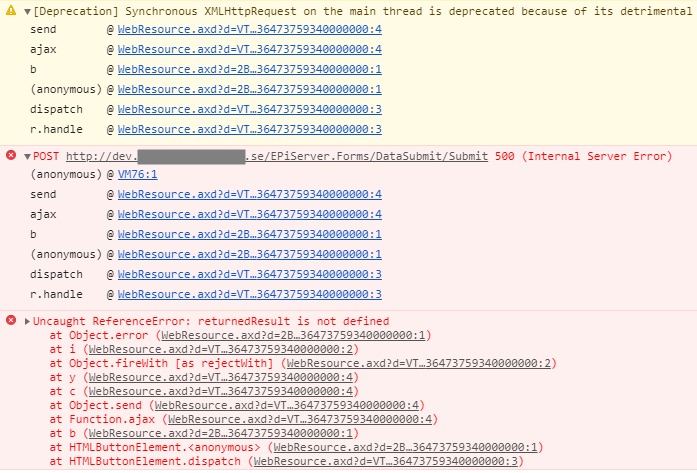


Using Episerver.Forms 4.11.0.0 and Episerver 11.9.1.0.
I have created a form with steps. When clicking on Next step i throws a 500 (Internal Server Error) in Chrome/Console.
Any idéas?
With grateful regards,
Johan