form data missing from email
Are the data missing if you check «form submissions» in the user interface too?
hi,
generally, it manages to put some of the data in the email, just not all of it.
we are using form steps so not sure if that might be partly to blame, but say we have a form with 4 steps and 5 fields on each step, it sometimes submits data from some of the steps, but not others..
although we have had problems before where there werent any steps and it randomly seemed to omit fields from the email too.
thanks
If you choose to store form submissions in Episerver, like this: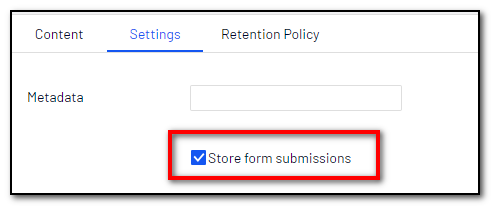
And view the form submissions where data is missing from the emails: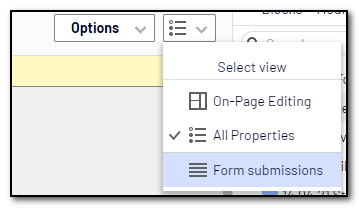
Are the data missing from the emails also missing from «Forms submissions» inside the Episerver UI?
sorry, we dont use that functionality because of GDPR concerns - it has not made it through our standard checks as yet :(
but we will turn it on for testing purposes
So having turned that on, it all worked perfectly!
any reason that might be?
turned it off again and its intermittent again 🤦♂️
No idea!
On the retention tab there are some settings indended for GDPR-like scenarios.
You can specify for how long the form submissions are to be stored.
Maybe storing form submissions for i minimal amount of time can serve as a dirty workaround? 🤪
Having this exact issue aswell so I'll continue this thread at first.
It's random so can't see where the problem is except that one time 3 failed in the same 5 minute period and when asked to submit again later it worked, other then that I can't see any pattern.
I also have a multistep form and firstly it creates a ServiceManager Incident and then runs the custom mail actor wich gets the placeholder with GetBodyPlaceHolders and GetSubjectPlaceHolders.
Did you find any solution to this other than saving form submission, GDPR is stopping me from doing that aswell.
Could it be the html encoding in GetBody/SubjectPlaceHolders somehow?
Thanks
Hi ejonson
Sorry had meant to reply to this ages ago. We tried a load of things to get the data to stop disappearing, with not much luck.
It always seemed to be on a multistep form and large ones at that. We do have a slightly amended version of the FormContainerBlock so we thought that might have a part to play.
In the end we managed to get the business to sign off holding the data for 24 hours (which is the minimum I think), as when it went via the DB the data was never lost.
Guessing maybe that isnt what you wanted to hear, but the only reliable thing that worked for us.
Did you manage to make any in roads to finding the root cause?

hi
we have had this problem on and off for some time now, never clear enough to be able to reliably reproduce, but we semi regularly are having missing data from form submission emails.
there seems to be no rhyme or reason to the type of input or browser being used or anything that we can pinpoint.
a form can be made in one environment, which works fine. then exported and imported into another where it omits any number of the fields
I wonder if anyone else is/has ever experienced issues like this? or if there is any way I can debug/log what is going on. the form data is definitely being submitted to the DataSubmit action, so its losing it somehwere after that..
thanks