A critical vulnerability was discovered in React Server Components (Next.js). Our systems remain protected but we advise to update packages to newest version. Learn More.
Search statistics empty
The first thing I'd suggest checking would be whether you've included the client-side tracking script as that's required alongside the "track()" call in order to collect the stats. You should see a find.js script added to the output of your page. I'd also suggest cchecking whether you've got a content security policy in place which might block the script loading from dl.episerver.net.
Thanks for your input.
I have now added below line
@Html.RequiredClientResources(RenderingTags.Footer)
to my _layout.cshtml and after adding this I can now see find.js file
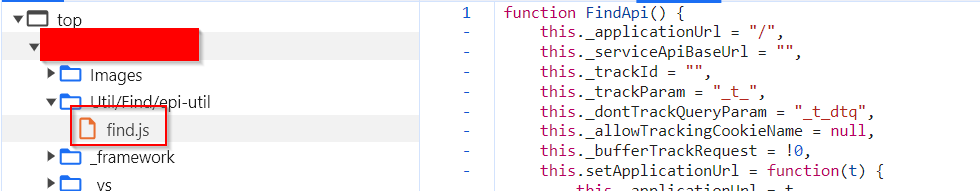
but still no tracking.
CSP is not a problem.
We are using vue.js on our website could that be the reason ?
I have the same problem. I'm also using Vue. I already had @Html.RequiredClientResources(RenderingTags.Footer) in my layout, and find.js shows in sources.
Yet, nothing appears to be tracked, just as ZZ mentioned.
After containg Optimizely support team, finally I got it fixed.
I had to remove EPiServer.Find.Personalization NuGet package. I also upgraded Find.Cms package to 16.0.0 and now everthing works as expected
Remember following is also need in shared layout. I added it in the bottom of body tag
@Html.RequiredClientResources(RenderingTags.Footer)
I'm working on Find 15.0.0, CMS 12.23.0
We have a search page on our website that uses unified search ->
When I look in CMS there are no results/data. What could be the reason ?