A critical vulnerability was discovered in React Server Components (Next.js). Our systems remain protected but we advise to update packages to newest version. Learn More.
Episerver - update 100
Update 100 includes new features for Episerver CMS Core, Episerver CMS UI and Episerver Commerce. Episerver CMS Core now has support for read-only databases. Episerver CMS UI has real time updates of project items and comments and a rebranded user interface. Episerver Commerce includes a global rounding strategy for currency and monetary amounts, a basic coupon code system and the possibility to define that a discount cannot be combined with other discounts (the last two features are still in Beta).
The update applies to Episerver projects version 7.5 and higher, and contains finalized work items included in the latest iteration. Continuous release updates are cumulative to include previous updates. Episerver supports all platform updates and strongly recommends that you keep ongoing projects up-to-date. You can install the update from the Episerver NuGet feed.
Note: In some upgrade scenarios, you might experience issues with the dependency chains due to issues with NuGet. This mostly affects Commerce and Find, but also might occur when updating CMS. The workaround usually is to update the packages one-by-one. The issue was fixed in NuGet 3.1.1.0 but requires Visual Studio 2015. See Issues with NuGet package updates.
Updated main packages
Click a package in the list below to see work item details.
Episerver CMS Core
- EPiServer.CMS.Core 9.7.0
Features:- CMS-2504 Enable support for CMS to enter read-only mode supporting read-only databases
It is now possible to run CMS with limited functionality on a read-only SQL database. This enables more advanced disaster recovery configurations and temporary redirecting of traffic to read-only slaves. See Database mode in the CMS Developer Guide for more information.
- CMS-2504 Enable support for CMS to enter read-only mode supporting read-only databases
Episerver CMS UI
- EPiServer.CMS.UI 9.4.1
Features:- CMS-1102 and CMS-2186 Project Mode: Instant UI updates
Episerver CMS is now set up to display comments and changes to projects in the user interface immediately. When using the projects feature, the WebSocket protocol is used to check for new or updated comments and project items from other users. As soon as another user adds a comment or project item, Episerver automatically updates your user interface and displays the comment or item (assuming you have the projects interface open).
Note: This feature is enabled by default and requires WebSocket support on the web server, see WebSocket Support in the CMS Developer Guide for more information. - CMS-1381 Rebranding of user interface
The Episerver log-in screen, global menu and quick access menu have been rebranded.
- CMS-1102 and CMS-2186 Project Mode: Instant UI updates
Episerver Commerce
- EPiServer.Commerce 9.9.0
Features:
- COM-636 Global rounding strategy for currency and monetary amounts
Implements a global rounding strategy, which rounds monetary amounts according to the rounding rules of each currency. This centralizes rounding operations in the platform by using a single (public) API. For more information, see Rounding totals for different currencies. - COM-547 Campaigns: Discount Priority Exclusion (Beta)
A marketer can now define that a discount cannot be combined with other discounts, all discounts in a campaign, or any other discounts.
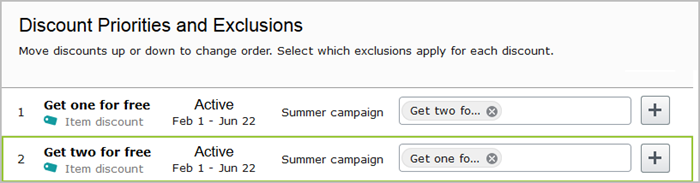
- COM-856 Campaigns: Basic coupon code system (Beta)
Marketers can now assign a promotion code to a discount, and only users that supply the promotion code will qualify for the discount. The promotion code processing is also possible to override in a site implementation to do custom validation and tracking. See also Coupons in the Commerce Developer Guide.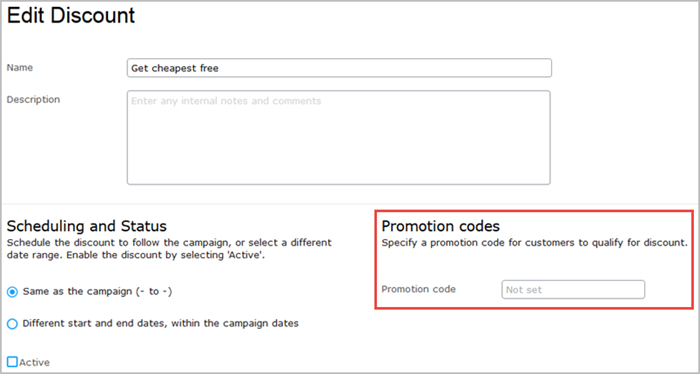
- COM-636 Global rounding strategy for currency and monetary amounts
Episerver CMO
- EPiServer.Cmo 7.7.1.0 (included bug fix for 128028)
Important notifications
- Update 94 included breaking changes for Episerver Mail; see Episerver Mail 8.
- Update 89 included breaking changes for Find; see Breaking changes Find 11.
- Update 83 included breaking changes for Commerce; see Breaking changes Commerce 9.
- Between update 81 and 82, .Net Framework 4.5.2 replaced .Net Framework 4.5 and 4.5.1 as a system requirement.
- Update 81 included breaking changes for CMS and Find; see Breaking changes CMS 9 and Breaking changes Find 10.
- From update 66: In Episerver Commerce, only features that are Azure-database compliant are available by default; non-compliant features must be manually configured.
- Update 55 included breaking changes for Breaking changes CMS 8 and Breaking changes Find 9.
- From update 40, workflows are disabled by default to simplify Azure deployment. See Activating workflows to learn about enabling them.
- Update 36 included breaking changes for Commerce; see Breaking changes Commerce 8.
- From update 6, Episerver UI components (CMS and Commerce after version 7.6.0) were converted to NuGet packages. Location of packages have changed and might affect the installation if you are going from the first to the latest update; see Changes to package locations.
Related topics
- Release notes – the latest changes.
- New features in Episerver - new functionality for end users and developers
- Installing Episerver updates – adding the NuGet feed and installing updates.
- The Episerver continuous release process – deployment options for continuous releases.
- Releasing beta features – beta releases and how to enable them.
Last updated: Feb 22, 2016
