EPiServer update 82
This release includes a new version of EPiServer CMS, and hotfixes and bug fixes for the Language Manager, Google Analytics and Content Collaboration add-ons.
The update applies to EPiServer projects version 7.5 and higher, and contains finalized work items included in the latest iteration. You can install the update from the EPiServer NuGet feed. Continuous release updates are cumulative to include previous updates. EPiServer supports all platform updates and strongly recommends that you keep ongoing projects up-to-date.
Latest changes
Click a package in the list below to see work item details. See Release notes for the latest changes. See Installing EPiServer updates to install EPiServer updates. See New features in EPiServer for new functionality for end users and developers.
Updated packages
EPiServer CMS UI
- EPiServer.CMS.UI 9.2.0
Features:
#CMS-1090: Project Mode: Comments feature [Beta]
Adds a comment form to the project item activity feed. This allows messages to be created as part of the activity feed in order to facilitate collaboration on project items. Additionally, it is possible to reply to these messages or comment on other activities in the activity feed.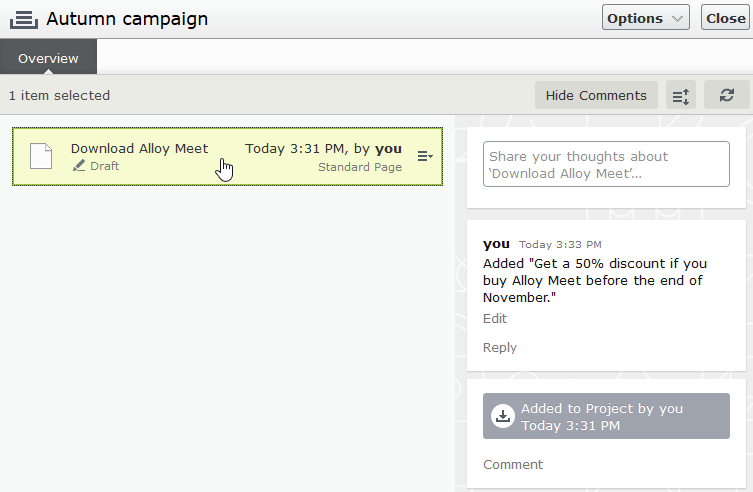
Language Manager
- EPiServer.Labs.LanguageManager.1.0.4.71
Hotfix feature: Support for nested blocks in CMS 7.1.
-
- The previous selection is now cleared when you click Cancel in the Replace Content dialog.
- Content > Auto-translate is disabled if Language Setting is not set.
- Page state is now loaded into the Language Manager automatically.
- User interface issues with blocks in non-flag languages have been fixed.
- Cache data issue in Internet Explorer has been fixed.
- The error message "The store was queried with a [object] but the entity id is a [string]" has been fixed.
Content Collaboration
- EPiServer.ContentCollaboration.1.2.0.8000
Bug fixes: Incorrect language handling on the action row and minor user interface issues have been fixed.
Google Analytics
- EPiServer.GoogleAnalytics.1.8.1.8000
- EPiServer.GoogleAnalytics.Commerce.1.8.1.8000
Hotfix feature: Hotfix for issue where tracking code interferes with jquery.
Issues with NuGet updates
In some specific upgrading scenarios you might experience issues with the dependency chains, due to issues in NuGet. This mostly affects Commerce and Find, but also might occur when updating CMS. The workaround is usually to update the packages one-by-one. The issue was fixed in NuGet 3.1.1.0 but requires Visual Studio 2015, see Issues with NuGet package updates.
Important notifications
- Update 81 included breaking changes for CMS and Find; see Breaking changes CMS 9 and Breaking changes Find 10.
- From update 66, EPiServer Commerce only features that are Azure Database compliant are available by default; non-compliant features have to be manually configured.
- Update 55 included breaking changes for Breaking changes CMS 8 and Breaking changes Find 9.
- From update 40, workflows are disabled by default to simplify Azure deployment. See Activating workflows for information about enabling them.
- Update 36 included breaking changes for Commerce; see Breaking changes Commerce 8.
- From update 35, .NET Framework 4.5 is required; see System requirements and Upgrading to .NET Framework 4.5.
- From update 6, EPiServer UI components (CMS and Commerce after version 7.6.0) were converted to NuGet packages. Location of packages have changed and might affect the installation if you are going from the first to the latest update; see Changes to package locations.
Related information
- Breaking changes for EPiServer CMS 9
- Breaking changes for Find 10
- Installing EPiServer updates – adding the NuGet feed and installing EPiServer updates to existing solutions.
- About the EPiServer continuous release process – deployment options with the EPiServer continuous releases.
- Releasing beta features – about beta releases and how to enable them.
Last updated: Sep 28, 2015
