November Happy Hour will be moved to Thursday December 5th.
Get the latest!
Follow bloggers on Optimizely World to get the latest from people who know all about the Optimizely platform! You will find blog posts from the entire Optimizely community, as well as from the Optimizely development teams.
Start blogging - create your own blog (requires log in)
Manage your blog posts on Optimizely World (requires log in)
Rules for blogging on Optimizely World
Syndication and sharing
-
Syndicated blog - Posted on: Sep 30, 2020
The point of Episerver dependency injection is that you can plug in your custom implementation for, well almost, everything. But it can be tricky at times how to properly register your custom implementation. The default DI framework (and possibly...
-
Syndicated blog - Posted on: Sep 30, 2020
ℹ️ OIDC = OpenID Connect The problem This story starts with a dual bug report. When users submit a form, their input is sometimes lost. After a user logs in, they sometimes get the following error message. If they then reload the page, then they'r...
-
Posted on: Sep 27, 2020Rating:
Navigating a content tree inside a CMS can be quite a challenge depending on performance and the functions that are available. I have been navigating trees for different CMS for a while and I noticed that some functions tends to come back often....
-
Syndicated blog - Posted on: Sep 27, 2020
There are several plugins in the market that can help you with the creation of sitemaps and robots in Episerver, but we decided some time ago to create a new one to solve our own needs in our company and at the same time provide some added value t...
-
Posted on: Sep 25, 2020Rating:
Have you registered for Episerver World Community Week? If not, now is the time! To register, visit: https://register.gotowebinar.com/register/325774709664111118 We have a great line-up of presentations for the week, presented by Episerver sta...
-
Syndicated blog - Posted on: Sep 24, 2020
Even with access rights correctly in place, the “For all sites” folder did not appear. So, went to the Website settings at Admin, and remove the check on “Use site-specifics assets”, save and recheck again to true. It worked for me, and the images...
-
Syndicated blog - Posted on: Sep 24, 2020
Examples of how to specify or change language settings for Episerver content programmatically.
-
Syndicated blog - Posted on: Sep 23, 2020
