November Happy Hour will be moved to Thursday December 5th.
Get the latest!
Follow bloggers on Optimizely World to get the latest from people who know all about the Optimizely platform! You will find blog posts from the entire Optimizely community, as well as from the Optimizely development teams.
Start blogging - create your own blog (requires log in)
Manage your blog posts on Optimizely World (requires log in)
Rules for blogging on Optimizely World
Syndication and sharing
-
Syndicated blog - Posted on: Mar 13, 2018
I already recommended to use package for such purpose, because of several reasons: Package is a builtin feature, and is fully supported by the framework, both on UI level and API level. It has been well tested and is very reliable to use. However ...
-
Syndicated blog - Posted on: Mar 13, 2018
This blogpost is written in Swedish due to Swedish links. If you have any questions concerning ImageVault and GDPR, please feel free to contact us directly at info@imagevault.se Vi är, som förmodligen de flesta andra organisationer, i full gång m...
-
Syndicated blog - Posted on: Mar 13, 2018
This blogpost is written in Swedish due to Swedish links. If you have any questions concerning ImageVault and GDPR, please feel free to contact us directly at info@imagevault.se Vi är, som förmodligen de flesta andra organisationer, i full gång m...
-
Posted on: Mar 13, 2018Rating:
You can read more about how you enable Beta features in the documentation . In CMS UI 11.2.0 we introduced the "beta/domUpdated" message that refreshes the On-Page Editing (OPE) overlays. Based on feedback we received at presentations and on Gith...
-
Posted on: Mar 13, 2018Rating:
Troy Hunt built a great API to check if a password has been compromised (pwned). Let's check out how to use it to make sure that your users don't use unsecure passwords! Query the API The first part is how to query the api. A simple repository wi...
-
Syndicated blog - Posted on: Mar 12, 2018
In my previous post I talked about how to set up automatic visual tests – and for a time, it was good. Then editors and other team members starts changing the content and your tests starts showing deviations based on content changes rather than co...
-
Syndicated blog - Posted on: Mar 12, 2018
A new compare option is available for Episerver 11 which gives editors the ability to visually compare two pieces of content as shown in the example below: In the example above the text changes are highlighted with appropriate red/green highlights...
-
Syndicated blog - Posted on: Mar 12, 2018
A new compare option is available for Episerver 11 which gives editors the ability to visually compare two pieces of content as shown in the example below: In the example above the text changes are highlighted with appropriate red/green highlights...
