🔧 Maintenance Alert: World will be on Read-Only Mode on February 18th, 10:00 PM – 11:00 PM EST / 7:00 PM – 8:00 PM PST / 4:00 AM – 5:00 AM CET (Feb 19). Browsing available, but log-ins and submissions will be disabled.
Get the latest!
Follow bloggers on Optimizely World to get the latest from people who know all about the Optimizely platform! You will find blog posts from the entire Optimizely community, as well as from the Optimizely development teams.
Start blogging - create your own blog (requires log in)
Manage your blog posts on Optimizely World (requires log in)
Rules for blogging on Optimizely World
Syndication and sharing
-
Syndicated blog - Posted on: Nov 08, 2014
When working with MVC and display templates I have time and again experienced a shortcoming of the DisplayFor method of rendering objects, or maybe I shouldn't call it a shortcoming, lets call it a design decision for simplicity: The inability to...
-
Posted on: Nov 06, 2014Rating:
Thanks to feedback from Erik Kärrsgård at EPiServer I learned that I did not need to rewrite all of the code EPiServer has done, it is possible to just extend it. This is great news since it makes it more possible to work even in the future when...
-
Syndicated blog - Posted on: Nov 04, 2014
If you want to calculate discounts for products or related catalogs, you'll need to rewrite the default GetDiscountPrice function.
-
Syndicated blog - Posted on: Nov 03, 2014
What do the version numbers on software programs actually mean? Learn how Semantic Versioning can provide some insight about versions and upgrades.
-
Posted on: Oct 30, 2014Rating:
Today we released built in support to define Property Settings in code. The main use case for this is that you can now control what tools should be enabled in Tiny MCE in code. You can either create a global default setting or create a specific...
-
Syndicated blog - Posted on: Oct 29, 2014
Many payment services, such as PayEx, require that you pass in an order number when processing payments. This makes it very easy to track payments as you instantly know which order the payment belongs to. At the same time, if you don't want to...
-
Syndicated blog - Posted on: Oct 28, 2014
After deciding on your products, payment and shipping options, it’s time to think about who to sell to.
-
Posted on: Oct 28, 2014Rating:
After reading this blog post I was inspired to make an EPiServer CMS Admin Plug-in to allow a Type remap in the DDS to be done direct from the site. This will come in useful when a Type you store in the DDS has changed and it is not decorated with...
