Get the latest!
Follow bloggers on Optimizely World to get the latest from people who know all about the Optimizely platform! You will find blog posts from the entire Optimizely community, as well as from the Optimizely development teams.
Start blogging - create your own blog (requires log in)
Manage your blog posts on Optimizely World (requires log in)
Rules for blogging on Optimizely World
Syndication and sharing
-
Posted on: Sep 09, 2024Rating:
Did you know that using HttpClient within a using statement can cause SNAT (Source Network Address Translation) port exhaustion? This can lead to serious performance issues in your application. What happens when SNAT ports are exhausted? Slow or...
-
Syndicated blog - Posted on: Sep 09, 2024
Optimizely products have evolved. Their new generation of products changes the game. A multi-year journey for Optimizely. They have engineered cloud native solutions such as Optimizely Graph, improving their headless CMS and Commerce capabilitie...
-
Posted on: Sep 05, 2024Rating:
Warning: Blog post about Norwegian language handling (but might be applicable to other languages and/or use cases). Optimizely have flexible and several powerful ways of working with languages. From automatic translation via Azure Cognitive Servic...
-
Posted on: Sep 04, 2024Rating:
While working with Headless, whenever we want to send data to the front end, many properties are also shown in JSON that we don't wish to, which creates a big and unreadable response. To refactor that we can create Filter which will kick before an...
-
Posted on: Sep 04, 2024Rating:
1. Create empty CMS applications First, let’s setup an empty CMS application. Install the NuGet packages in your solution using the NuGet Package Manager in Visual Studio or with the command line: dotnet add package EPiServer.CMS 2. Setup headless...
-
Posted on: Sep 04, 2024Rating:
For the better performance, Search & Navigation .Net client has provided StaticallyCacheFor method for caching your search result in a specific of time span. It really useful when you perform a real-time search response to your users without a...
-
Posted on: Sep 04, 2024Rating:
We are thrilled to announce the integration of asynchronous functions into Optimizely’s Search & Navigation features, which have been supported since version 16.3.0. By using these functions, you can leverage the benefits of asynchronous programmi...
-
Syndicated blog - Posted on: Sep 01, 2024
Ensuring that content is accessible and comprehensible in multiple languages is essential for any global business. Optimizely, combined with Language Manager and Epicweb AI-Assistant, provides strong translation capabilities, making the process...
