Using a block as a property
Blocks in Episerver are reusable smaller content parts that editors can add to pages. Blocks can also be used in code as a property, which is a convenient way to reuse a set of properties in multiple instances. This topic describes how to add and render an existing block as a property in an existing page type.
How it works
Blocks can only be rendered in the context of other content, such as a page. A block instance is either part of a page instance (if a PageType or BlockType contains a property of the block type), or a shared instance. When a block is used as a property on a page, it is stored, loaded and versioned with that page.
Adding a block as a property
Here we assume that you have an existing page type "Standard Page", to which you want to add an existing block type "Teaser Block". The page type has a Main body property of type XhtmlString. The block has a Heading property of type String, and an Image property of type ContentReference.
In the example below, we add the block as a property to the page type, and update the corresponding view for the page type to display the block as a property.
Example: The Teaser Block block type.
using System;
using System.ComponentModel.DataAnnotations;
using EPiServer.Core;
using EPiServer.DataAbstraction;
using EPiServer.DataAnnotations;
using EPiServer.Web;
namespace MyEpiserverSite.Models.Blocks
{
[ContentType(DisplayName = "TeaserBlock", GUID = "38d57768-e09e-4da9-90df-54c73c61b270", Description = "Heading and image.")]
public class TeaserBlock : BlockData
{
[CultureSpecific]
[Display(
Name = "Heading",
Description = "Add a heading.",
GroupName = SystemTabNames.Content,
Order = 1)]
public virtual String Heading { get; set; }
[Display(
Name = "Image", Description = "Add an image (optional)",
GroupName = SystemTabNames.Content,
Order = 2)]
public virtual ContentReference Image { get; set; }
}
}Example: The Standard Page page type with Teaser Block added as a property.
using System;
using System.ComponentModel.DataAnnotations;
using EPiServer.Core;
using EPiServer.DataAbstraction;
using EPiServer.DataAnnotations;
using EPiServer.SpecializedProperties;
using MyEpiserverSite.Models.Blocks;
namespace MyEpiserverSite.Models.Pages
{
[ContentType(GroupName = "Basic pages", Order=1, DisplayName = "StandardPage", GUID = "abad391c-5563-4069-b4db-1bd94f7a1eea",
Description = "To be used for basic content pages.")]
public class StandardPage : SitePageData
{
[CultureSpecific]
[Display(
Name = "Main body",
Description = "The main body for inserting for example text, images and tables.",
GroupName = SystemTabNames.Content,
Order = 1)]
public virtual XhtmlString MainBody { get; set; }
[Display(Order = 5, GroupName = SystemTabNames.Content)]
public virtual TeaserBlock Teaser { get; set; }
}
}Example: The view for the Standard Page.
@using EPiServer.Core
@using EPiServer.Web.Mvc.Html
@model MyEpiserverSite.Models.Pages.StandardPage
<div>
@Html.PropertyFor(m => m.MainBody)
@Html.PropertyFor(m => m.Teaser)
</div>The result when editing a page based on Standard Page page type in the All Properties editing view.
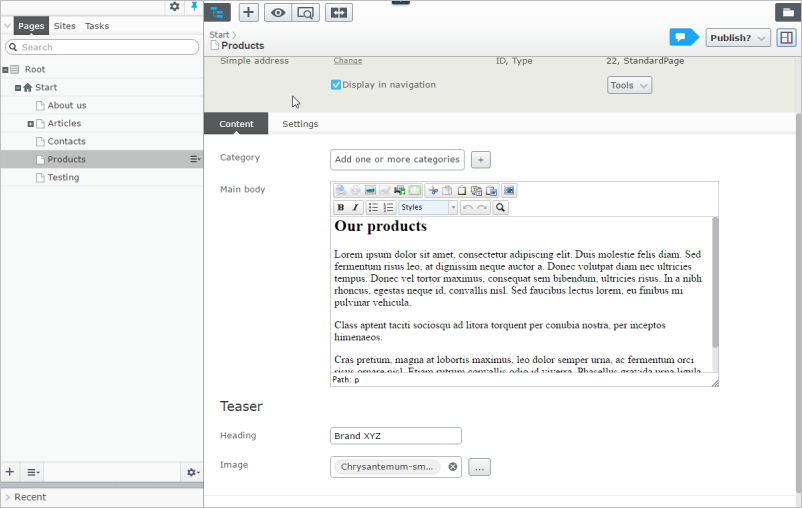
Related topics
Last updated: May 17, 2016
