A critical vulnerability was discovered in React Server Components (Next.js). Our systems remain protected but we advise to update packages to newest version. Learn More.
Naming of global assets folder issue
Hi Jason,
Are other UI elements named/localized correctly? What Personal language do you have configured under My settings?
I have not done anything yet with localization. I don't intend to use it for the admin interface. I switched to english and it had no effect, it was set to use system settings.
I meant: does everything else have correct (friendly) names in the CMS UI?
Is, for example, the 'Published' property name correct on the settings tab for any page (if it says StartPublish then likely none are working):
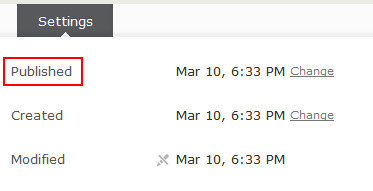
Yes, I have not spotted any other display issues anywhere in the admin. I would upload an image to show you, but this forum wont let me.
Interesting.
Is the folder working as expected? It sounds like potentially that folder isn't being identified as the global asset root.
Maybe Johan's comments here are relevant: https://world.episerver.com/forum/developer-forum/-Episerver-75-CMS/Thread-Container/2014/8/Missing-For-All-Sites-Folder/
Much to my surprise it changed its name on its own this morning. Just started the app and it was named correctly. Dont know why or how it fixed itself, but it did. Very wierd. Maybe because I attempted to add a block to it the first time?

I am building my first EPiServer site after just finished the training. I noticed during the training the global assets folder was called "For All Sites", but in the actual site I am building using the empty project template, the folder is called "SysGlobalAssets". How can I change is since it looks better the other way?