Episerver - update 261
New release of Episerver Commerce (add/remove items from cart tracked to support Power BI, and CSR UI rebranded), Episerver Campaign (export of third-party IDs and cancellation of target group analysis), Episerver Connect for Marketing Automation (support REST API to communicate with Salesforce objects), and the Episerver Marketing Automation connector for Salesforce (form data can be submitted asynchronously, and SOAP API replaced by REST API). Bug fixes for Episerver CMS UI, Episerver A/B testing, and Episerver Forms.
The update applies to Episerver projects version 7.5 and higher, and contains finalized work items included in the latest iteration. Continuous release updates are cumulative to include previous updates. Episerver supports all platform updates and strongly recommends that you keep ongoing projects up-to-date. You can install the updates from the Episerver NuGet feed.
Main packages
This release information lists updated main package versions for the Episerver platform. When a release is built, other dependent packages also may be bumped to new versions, although they contain no publicly visible changes. This is done to avoid dependency errors. When you upgrade, NuGet alerts you to upgrade related packages to the required versions. For Commerce, it is important to ensure that you are running the same version of CMS and Commerce, both in the front-end and back-end applications.
Updated main packages
Click a package in the list to see work item details.
 Episerver CMS UI
Episerver CMS UI
 Episerver Commerce
Episerver Commerce
New features:
- COM-9381: Basic components in Commerce CSR UI rebranded
The CSR user interface has been rebranded with new colors and components. - COM-7905: Add and remove items from cart are now tracked to support Power BI reporting
See also: Sending tracking cart with changes information.
 Episerver Campaign
Episerver Campaign
- Episerver Campaign 8.5
New features:
- Third-party IDs can be exported in a CSV file
A service that enables customers to export all third-party ID entries of a client into a CSV file has been added. - Button to cancel target group analysis
Target group analyses under Recipients > Target groups > Analysis > Calculate can take many minutes. A new button to cancel a running analysis has been added.
 Episerver Forms
Episerver Forms
 Episerver add-ons
Episerver add-ons
- EPiServer.ConnectForMarketingAutomation 5.4.0 (There are no public work items in this release.)
- EPiServer.MarketingAutomationIntegration.Salesforce 4.2.0
New features:
- MAI-1600: Salesforce: SOAP API replaced by REST API to communicate with Salesforce objects
- MAI-1611: Salesforce: Option to submit form data asynchronously has been added
A checkbox has been added to the admin settings screen to allow for asynchronous submission of form data to Salesforce.
If this option is enabled, data submission is a "fire and forget" operation. That is, the entityId is not received and stored in the mai cookie. Therefore, auto-fill and personalization based on Salesforce fields will not work.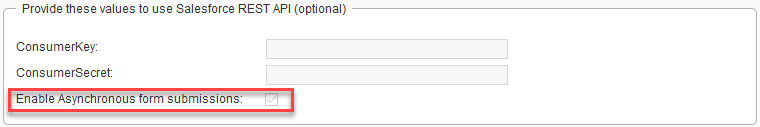
Important notifications
- Update 257 included breaking changes for Commerce 13.
- Update 256 included breaking changes for Episerver Languages.
- Update 218 included breaking changes for Service API 5.
- Update 210 included breaking changes for Commerce 12 and Spellchecker for TinyMCE 2.
- Update 208 included breaking changes for Episerver Find 13.
- Update 189 included breaking changes for Episerver CMS 11.
- For previous notifications, see update 188.
Related topics
- Release notes. Latest changes with work item details.
- New features in Episerver. Summary of new functionality.
- Installing Episerver updates. Adding the NuGet feed and installing updates.
- Episerver Beta features. About Beta releases and how to enable them.
- The Episerver continuous release process. About continuous releases and deployment.
Last updated: Apr 23, 2019
