Episerver - update 304
New releases of Episerver Campaign and Episerver Forms Service API. Bug fixes for Episerver CMS Core, Episerver CMS UI, and Episerver Forms.
The update applies to Episerver projects version 7.5 and higher, and contains finalized work items included in the latest iteration of services and related client-side NuGet packages. Continuous release updates are cumulative to include previous updates. Episerver supports all platform updates and strongly recommends that you keep ongoing projects up-to-date. You can install the update packages from the Episerver NuGet feed.
Note: A product release may contain multiple NuGet packages with inter-dependencies. This release information lists updated main package versions. When a release is built, other dependent packages may also be bumped to new versions, although they contain no publicly visible changes. This is done to avoid dependency errors. When you upgrade, NuGet alerts you to upgrade related packages to the required versions. For Commerce, it is important to ensure that you are running the same version of CMS and Commerce, both in the front-end and back-end applications.
Updated services and main packages
Click an item in the list to see work item details.
 Episerver CMS Core
Episerver CMS Core
 Episerver CMS UI
Episerver CMS UI
 Episerver Forms
Episerver Forms
 Episerver Forms Service API
Episerver Forms Service API
- EPiServer.Forms.ServiceApi 3.5.0
New feature: Improved performance through the addition of a new endpoint for retrieving submission data.
 Episerver Campaign
Episerver Campaign
New features:
- Mobile Push: Image support - upload and edit images for Mobile Push messages
When creating or editing Mobile Push messages, you can upload and edit images directly in the message node. You can upload images or provide an external image URL if you want to host the image yourself. See Episerver User Guide - Mobile Push and Editing a Mobile Push message.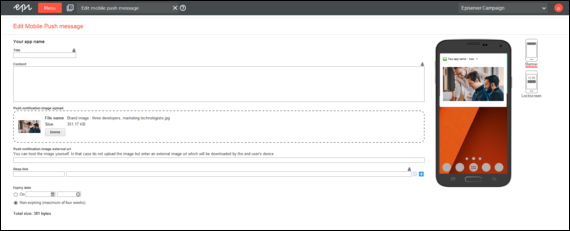
- SMS Response handling - Unsubscribe/Help
Customer support can set up SMS processes for Campaign clients that are configured for SMS dispatch. This new feature enables SMS recipients to unsubscribe from the SMS channel by sending an SMS with the keyword “STOP” (or a customized keyword), or request a help message by sending the keyword “HELP”.
Important notifications
- Update 301 included breaking changes for Connect for Campaign 3.
- Update 257 included breaking changes for Commerce 13.
- Update 256 included breaking changes for Episerver Languages.
- Update 218 included breaking changes for Service API 5.
- Update 210 included breaking changes for Commerce 12 and Spellchecker for TinyMCE 2.
- Update 208 included breaking changes for Episerver Find 13.
- Update 189 included breaking changes for Episerver CMS 11.
- For previous notifications, see update 188.
Related topics
- Release notes. Latest changes with work item details.
- New features in Episerver. Summary of new functionality.
- Installing Episerver updates. Adding the NuGet feed and installing updates.
- Episerver services and product lifecycles. About Episerver Beta programs.
- The Episerver continuous release process. About continuous releases and deployment.
Last updated: Feb 25, 2020
