A critical vulnerability was discovered in React Server Components (Next.js). Our systems remain protected but we advise to update packages to newest version. Learn More.
Episerver features - March 2017
This release summary includes features added in updates 138 through 154 of the Episerver platform as outlined in the following table.
Note: Updates are cumulative, so the latest update includes previous ones.
What is new for..?
END USERS
- CMS
- Content Approvals (Beta)
- A/B testing
- Multi-select and drag-and-drop assets in assets pane
- Show Content in Current Language Only setting is now sticky
- Add query string parameters to internal links
- Import/export refinements
- Improved scheduled jobs telemetry
- Forms enhancements
- Commerce
- Campaigns - facets and hiding of items from promotions
- Carts - new cart system support in Commerce Manager
- Quicksilver support for package and bundle (Beta)
- Public beta release of the Episerver Recommendation package
DEVELOPERS
- CMS
- Tasks grouping
- Projects enabled by default
- Visual Studio 2017 support
- The old Gadget framework is deprecated
- CMS Core changes in 10.4
- Forms enhancements
- Find
- Turn on/off decompounding in Find
- Improved stemming for Swedish
- Social
- Service API (breaking changes)
- Add-ons
- Episerver Languages (breaking changes)
- Salesforce connector
- Episerver Relate
- Episerver Connect For SharePoint
- Powerslice for Episerver CMS
- Third-party add-ons
- SiteAttention
- GlobalLink Connect for Episerver
- Avensia StoreFront
 Episerver CMS
Episerver CMS
CMS END USERS
Content Approvals (Beta)
- Notifications
Users who started a content approval sequence by setting an item to Ready for Review, or are set as reviewer, now receive notifications in the user interface.
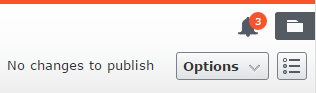
The bell icon in the toolbar displays the number of new notifications you have; click the icon to display a list of notifications. From the notification list, you can go to the item that needs to be reviewed.
- Tasks
You now can use the Tasks pane to filter on content you sent for review and on content you are requested to review. See John-Philip Johansson's blog post for more information.
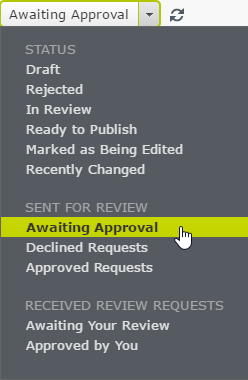
- Blocks and media
You can use content approvals for blocks and media in the assets pane. Setting up approval sequences for blocks and media works in the same way as for pages. However, there are some differences in functionality such as, you cannot define an approval sequence for individual assets, only on folders in the assets pane. Also, local assets folders always inherit the approval sequence from the page they are associated with. For more information on content approvals on blocks and media, see the Episerver User Guide.
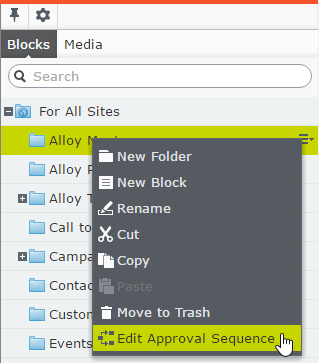
A/B testing
- New Key Performance Indicators (KPIs) were released:
- Add to Cart
On Commerce websites, specify a product as a an Add to Cart KPI and when a visitor adds the specified product to a cart, a conversion is counted.
- Purchase Product
On Commerce websites, specify a product as a an Purchase Product KPI and when a visitor purchases the specified product, a conversion is counted.
- Average Order
On Commerce websites, select this KPI to track completed orders on each of the test pages. The A/B test totals up the values of all Commerce carts created by visitors included in the A/B test, and determines a winner based on the highest average value for all those carts.
- Site Stickiness
Select a target page and a timeout period (1-60 minutes). The A/B test counts a conversion if a visitor goes from the target page to any other page on the website during the set time period.
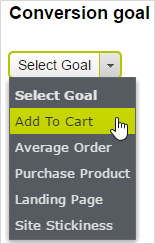
- Add to Cart
- Automatically publish a winner when an A/B test completes
You can automatically publish an A/B test winner when the test duration has ended and the results are statistically significant. The winner will be the version that has the higher conversion rate. If the conversion rates are equal, you must pick a winner manually.
An administrator sets this feature and if enabled, it applies to all A/B tests on the site.
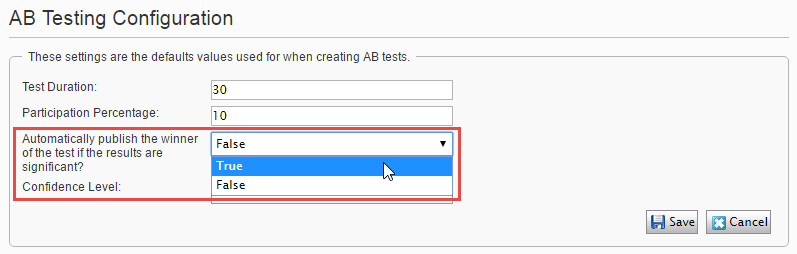
Multi-select and drag-and-drop assets in assets pane
You can drag and drop multiple folders and items within the assets pane, and delete, cut or copy and paste them, either from the context menu or using standard keyboard shortcuts. Any unselected children folders also are moved, copied or deleted.
You also can drag and drop multiple folders or items from the assets pane to the content area.
Show Content in Current Language Only setting is now sticky
When working with multiple languages, you can filter the navigation pane, Blocks gadget, and Versions gadget to display content in the currently selected language only. The Show Content in Current Language Only setting is sticky now so you do not have to reset it after each page reload. See also Bartosz Sekuła's blog post for information.
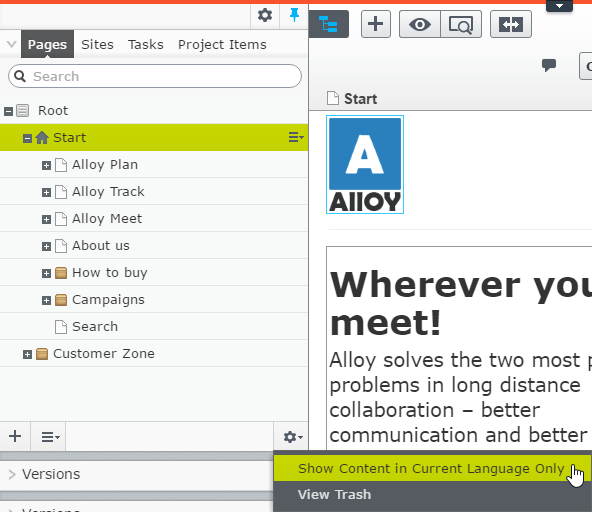
Add query string parameters to internal links
You can add or edit query strings on internal links in the Create/Edit link dialog box.
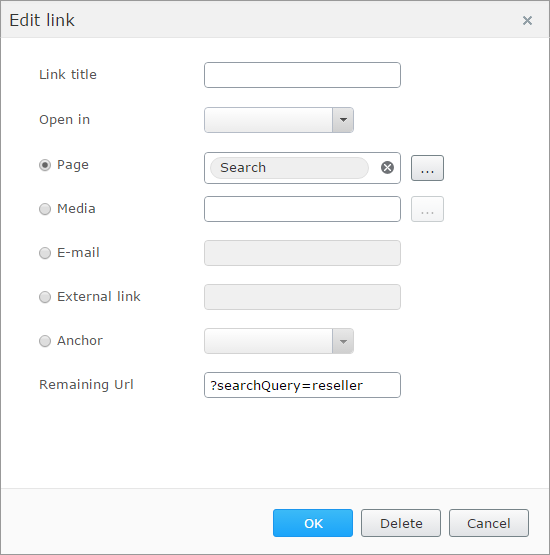
Import/export refinements
The import and export functionality in the admin view was improved. Among other things, you now can select only one item to export without exporting its sub-items also. You also can import only one language version of an item. See Johan Björnfot's blog post for more information.
Improved scheduled jobs telemetry
The telemetry of scheduled jobs was improved. The job history now includes more detailed information, the log size was increased, and executing a job manually does not change the execution date and time for the next scheduled job. You also can assign a GUID to your job to change the name or namespace of the job at a later time. See Scheduled jobs in the CMS Developer Guide.
Forms
You can now drag and drop form elements into the FormArea in all properties view.
CMS DEVELOPERS
Tasks grouping
Category support was added to the Tasks dropdown to help with grouping different queries together for the user. See Extending the Tasks pane with custom queries in the CMS Developer Guide.
Projects enabled by default
The projects feature is enabled by default (unless it was previously explicitly turned off in the admin view). The feature is no longer disabled/enabled in the admin view, but in an app setting in the web.config file. See Projects in the CMS Developer Guide.
Visual Studio 2017 support
The CMS Visual Studio extension was upgraded with support for Visual Studio 2017. See Per Bjurström's blog post.
The old Gadget framework is deprecated
From Episerver CMS UI 10.6.0, the GadgetAttribute is marked as obsolete and will be removed in an upcoming major version release. Instead, you should use ComponentAttribute when creating components. All jQuery-based libraries are now also marked as deprecated and should not be referenced because they will be removed in the future. See Grzegorz Wiecheć's blog post for more information.
CMS Core changes in 10.4
- The IDatabaseSchemaValidator was changed to ISchemaValidator.
- The ConnectionStringSettings was changed to ConnectionStringOptions.
Forms
- Improved Autofill API (Beta)
More context was given to the Provider.- which Form
- current Element
- its ElementInfo
- httpRequest
- RemoteField, Datasource (which is mapped; this already existed)
- Improved Placeholder API (Beta)
Improvements to placeholders include the following:- FormElements of current Form (#FIELDNAME# placeholders are replaced with actual submitted form values)
- Predefined placeholder (#SUMMARY#)
- A developer can create additional placeholders (provided by custom PlaceHolderProvider)
- DateTimeRangeElement
Lets visitors choose the DateTime range.
- Improved service API for managing submissions
New DeleteFormData deletes posted data of a specified form.
- AddressForm Element
A complex element that has several input boxes (to take several information about an address). Street name, State, Zipcode, and so on. The element is in the open-source Samples project for third-party developers. Validate with an Address validation service.
- FormElement
FormElement makes it easier to change a big-icon in create Block List and small-icon in ToolBar. It was hard to change the form element big icon in Block browser. Because form elements inherit from block data, you can use of the ImageUrl attribute to specify the icon of form elements like other block types.
For a small icon in Form Element widget, it is easy to change the default one by overriding the CSS class, as shown in the following example:
.epi-forms-icon.epi-forms-icon--small.epi-forms-mycustomelementblock__icon { background:url(images/mycustomelemeticon.png) 0px 0px no-repeat }
 Episerver Commerce
Episerver Commerce
Campaigns
- Hide items from the new promotion engine
Adds an API to set up custom rules for excluding catalog entries from promotion engine processing, such as never including discount gift cards. See Excluding products from promotions.
- Facets
Introduces campaign and discount facet information to the Campaign view, which helps the user to filter campaigns and discounts.
The new facets in the left panel help users to find campaigns and discounts of interest by selecting any combination of the following:
- Campaign status
- Discount type
- Campaign market
If you select a facet, it becomes bold, and the center of the view is refreshed, showing only campaigns and discounts that include the facet. The number next to each facet indicates the number of campaigns and discounts to which the selected facets apply.
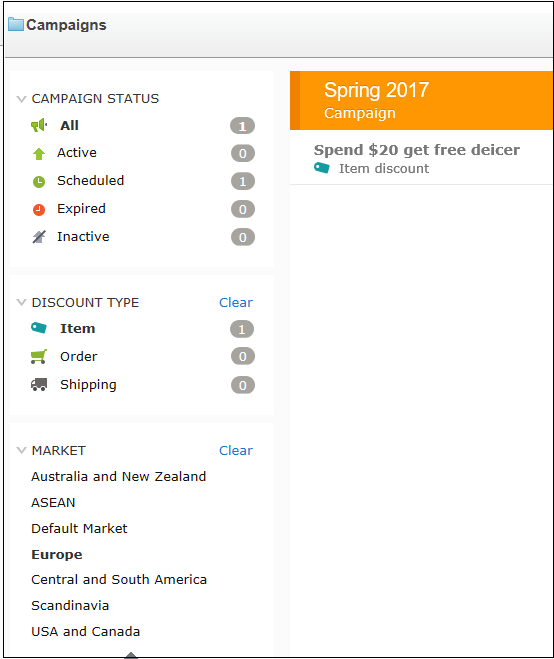
Carts
- New cart system in Commerce Manager
Lets Commerce Manager use the serializable cart system. This new cart system is enabled by default for new installation at both front-end and back-end sites. See Serializable carts in the Commerce Developer Guide for more information.
- Improved performance
Introduces a new system for storing carts separate from other order groups (purchase orders, payment plans) and in a different format. This significantly improves performance of cart operations, but also purchase order operations, because they are no longer compete with carts for the same resources. See Serializable carts.
Note: Unfortunately a breaking change was introduced with 10.2.0. In previous versions, DefaultShippingCalculator.GetShippingCost tried to create an IShippingGateway instance for a configured shipping gateway. In 10.2.0, it tries to create an IShippingPlugin instance instead. If you are using the new abstraction APIs, you might get an error. See this blog post for a workaround.
Quicksilver support for package and bundle
Add package and bundle content to the fashion catalog in Quicksilver. A predefined package was added to the Womens clothing category, and a bundle in the Mens section also.
Public beta release of the Episerver Recommendation package
Contains a .NET API to communicate with the behavioral product recommendations system included in Episerver Perform. You can send tracking requests and receive product recommendations.
 Episerver Find
Episerver Find
Turn on/off decompounding in Find
You can turn decompounding on and off.
Improved stemming for Swedish
Extended list of exceptions added to the default stemming in Find.
 Episerver Social
Episerver Social
- Introduces a NuGet package to install the entirety of the Episerver Social suite of features. You still can install the Episerver Social NuGet packages individually.
- Async overloads were added to all relevant service methods within the Episerver Social framework.
- A method was added to IRoleService for updating the extension data associated with a particular role.
 Episerver Service API
Episerver Service API
This is a breaking change release; see the Upgrading to Service API 3 for information.
 Episerver Add-ons
Episerver Add-ons
Episerver Languages
See Breaking changes - Episerver Languages 3 for information.
Salesforce connector
The Salesforce connector now can connect to a Saleforce Sandbox environment as an alternative to a production environment.
Episerver Relate
Support for Episerver CMS 10. This is an upgrade for customers already using Episerver Relate. See Upgrading Episerver Relate to CMS 10 for upgrade package and instructions.
Episerver Connect For SharePoint
Support for Episerver CMS 10.
Powerslice for Episerver CMS
Support for Episerver CMS 10.
Third-party add-ons
The following third-party add-ons were updated:
SiteAttention
Support for Episerver CMS 10.
GlobalLink Connect for Episerver
Support for Episerver CMS 9 and Commerce 9.
Support for Episerver CMS 10 and Commerce 10.
Avensia StoreFront
Support for Dynamics 365 for Operations 1611. Added auto property conversion for Long.
-
Configuration value and property ChannelId has changed name to StoreId.
StoreId is now a string instead of a long.
OnlineChannelDto changed name to StoreDto. -
You can extend configuration by implementing IExtendedStorefrontConfiguration, inheriting StorefrontConfigurationSection and modifying the storefront configuration section.
Related information
Last updated: Mar 13, 2017
