Episerver - update 231
New release of Episerver CMS Core, Episrever CMS UI, Episerver Campaign, Episerver Forms, the Marketing Automation connector for MS Dynamics, and the Avensia Storefront Connector. Bug fixes for Episerver Commerce and the Marketing Automation connector for Exact Target.
The update applies to Episerver projects version 7.5 and higher, and contains finalized work items included in the latest iteration. Continuous release updates are cumulative to include previous updates. Episerver supports all platform updates and strongly recommends that you keep ongoing projects up-to-date. You can install the updates from the Episerver NuGet feed.
Main packages
This release information lists updated main package versions for the Episerver platform. When a release is built, other dependent packages also may be bumped to new versions, although they contain no publicly visible changes. This is done to avoid dependency errors. When you upgrade, NuGet alerts you to upgrade related packages to the required versions. For Commerce, it is important to ensure that you are running the same version of CMS and Commerce, both in the front-end and back-end applications.
Updated main packages
Click a package in the list to see work item details.
 Episerver CMS Core
Episerver CMS Core
 Episerver CMS UI
Episerver CMS UI
New feature:
-
- CMS-9772: 4-eyes principle in Content approvals
A new checkbox has been added to the content approval sequences allowing administrators to prevent users from approving their own changes: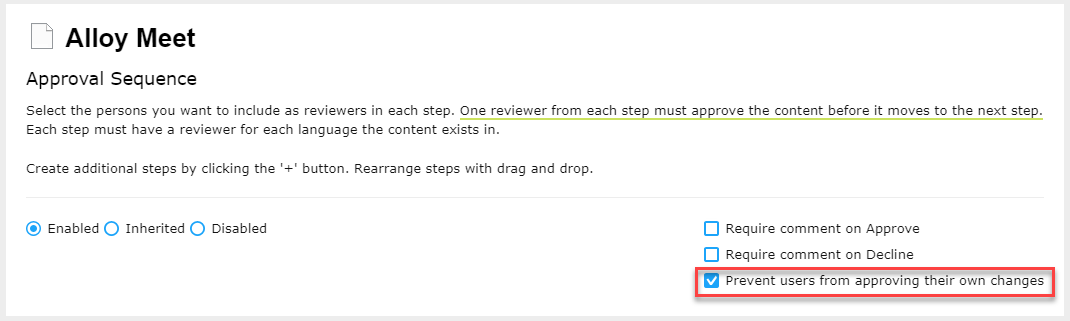
See Alex Wang's blog post and Managing content approval sequences in the Episerver User Guide for more information.
- CMS-9772: 4-eyes principle in Content approvals
 Episerver Commerce
Episerver Commerce
 Episerver Campaign
Episerver Campaign
- Episerver Campaign 7.11
New feature:
-
- BM-38241: Insight Segment Support for Smart Campaigns
A segment from Episerver Insight can be added to the Smart Campaign graph, to add Insight-based filtering to a campaign. Campaign events (like mailing sent, opened, clicked) can be tracked into Profile Store.
- BM-38241: Insight Segment Support for Smart Campaigns
 Episerver Forms
Episerver Forms
New features:
-
- AFORM-1775: Line added to clarify Form view modes distinction
The forms view drop-down now has a line to separate edit view modes (On-Page Editing and All Properties) from other view modes. The line indicates differences between Form Submissions and other view modes. The line also increases consistency between the Forms user interface and the Commerce Catalog user interface. - AFORM-1778: Handle submission actor's result
Previously, Episerver Forms did not handle submission actor’s result (actors returned results but they were not used).
This feature allows actors to:- Return a signal to cancel form submission in case actor running fails
- Return an error message which can be displayed to visitors
For more information, see Implementing actors in the Episerver Forms Developer Guide.
- AFORM-1775: Line added to clarify Form view modes distinction
 Episerver add-ons
Episerver add-ons
- EPiServer.Marketing.Automation.ExactTarget 4.0.1
- EPiServer.Marketing.Automation.MSDynamics 4.0.0
New feature:- MAI-1129: MSDynamics Connector compatible with MAI 5.0 framework
Third-party add-ons
- Avensia Storefront Connector 5.1.0
Important notifications
- Update 218 included breaking changes for Service API 5.
- Update 210 included breaking changes for Commerce 12 and Spellchecker for TinyMCE 2.
- Update 208 included breaking changes for Episerver Find 13.
- Update 189 included breaking changes for Episerver CMS 11.
- Update 175 included breaking changes for Service API 4.
- Update 174 included breaking changes for Episerver Commerce 11.
- Update 150 included breaking changes for Episerver Service API 3.
- Update 141 included breaking changes for Episerver Languages 3.
- Update 134 included breaking changes for Episerver CMS 10, Episerver Commerce 10, and Episerver Forms 4.
- For previous notifications, see update 118.
Related topics
- Release notes. Latest changes with work item details.
- New features in Episerver. Summary of new functionality.
- Installing Episerver updates. Adding the NuGet feed and installing updates.
- Episerver Beta features. About Beta releases and how to enable them.
- The Episerver continuous release process. About continuous releases and deployment.
Last updated: Sep 10, 2018
